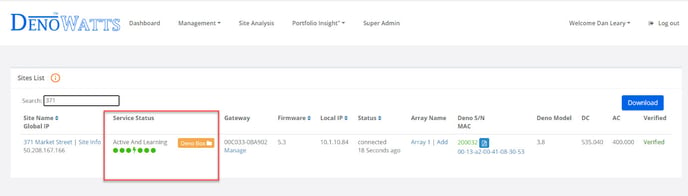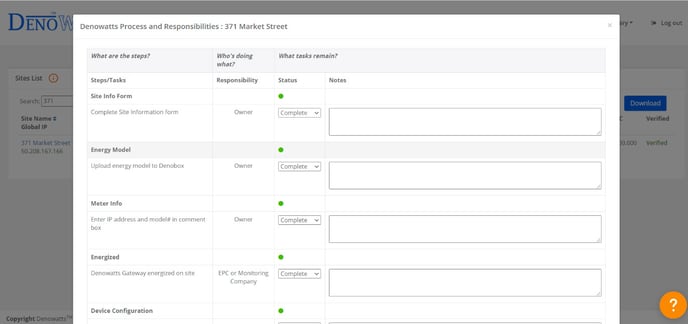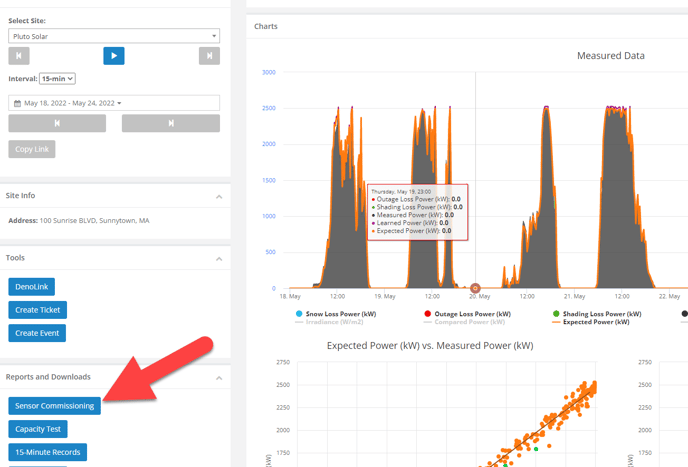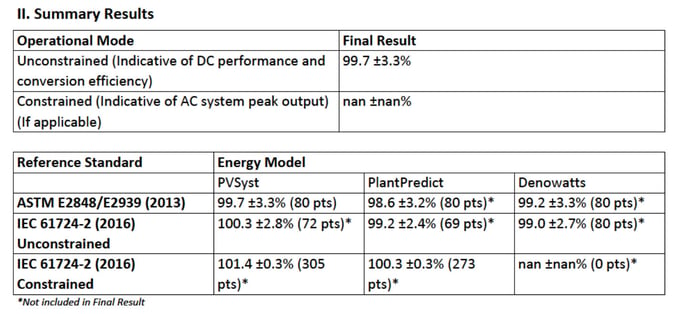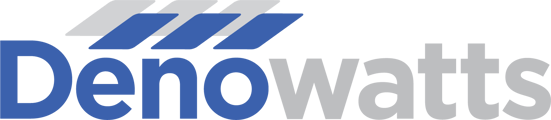Denowatts for Project Managers
Key items for setting up Denowatts on your next project
 Welcome, PMs!
Welcome, PMs!
This guide will walk you through ordering, setup, and commissioning Denowatts for your solar project.
Your work is CRUCIAL to getting great quality data, so please take a few minutes to read this guide.
Remember: Denowatts isn't a hardware vendor! We're a data service with our own remotely managed hardware. We only succeed if you succeed in the setup. If you have any questions along the way, please contact us, and we'll help you work through the setup.
Call or text 978.496.3460 or support@denowatts.com
Ordering Denowatts

If the Denowatts kit has not yet been ordered, please visit Denowatts.com, click Request Quote, and fill out the form. You'll need to know:
- Location
- AC capacity
- Mounting type (roof, ground, tracker)
- Technology (monofacial/bifacial)
We also request that you attach site plans to help us configure the optimal hardware for the site.
Submit the form, and we will send you a quotation within two business days, including links to installation instructions, specifications, and everything you'll need to complete the setup.
When you are ready to place the order, please click the "Verify to Sign" link in the email. Denowatts staff will call you to coordinate the shipping details and timeline. We recommend ordering the Denowatts kit 1-3 months out from site energization, though we can usually ship a kit within a couple of days if necessary!
Kits can be shipped to monitoring companies with prior coordination or to EPCs/Technicians directly for field installation.
Setup Responsibilities
Once the order is placed, please review and incorporate the Denowatts Setup Tasks and Responsibilities document into your work plan. This document covers the tasks, recommended responsibilities, and estimated time required for setup.
The Denowatts performance portal shows the setup tracker displayed in the Service Status box. Six dots show the status of the steps (green is complete, yellow is in progress, and red is not started). Clicking on the dots will display the actual tracker with responsibilities. Please keep this updated as you complete tasks.
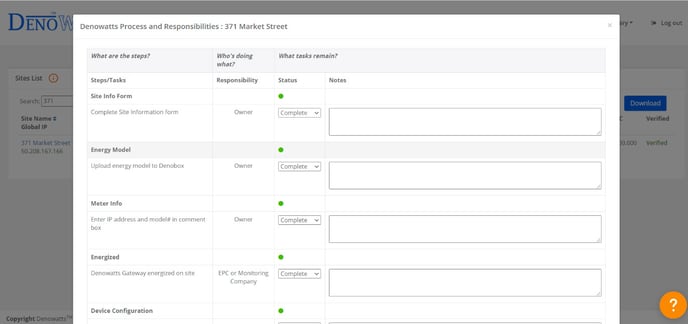
Installation
Installing the Denowatts hardware is essentially two steps:
- Gateway integration into the DAS cabinet
- Deno simulator installation on the solar modules
The Denowatts hardware kit is often shipped to the monitoring company for gateway integration into the DAS cabinet. In this case, the hardware shows up at the project site with complete network configurations, and the technicians only need to install the Deno simulators.
Alternatively, a qualified technician can easily integrate the Denowatts gateway into the field (involves 24Vdc and an ethernet cable).

Commissioning
Once the hardware has been installed and configured, including the meter connection, the final step is to verify each sensor is working properly and the Expected power benchmark is reasonably aligned with the Measured power output of the array. Following a sunny day, users may download a Deno Simulator Commissioning Report from the Site Analysis Page.
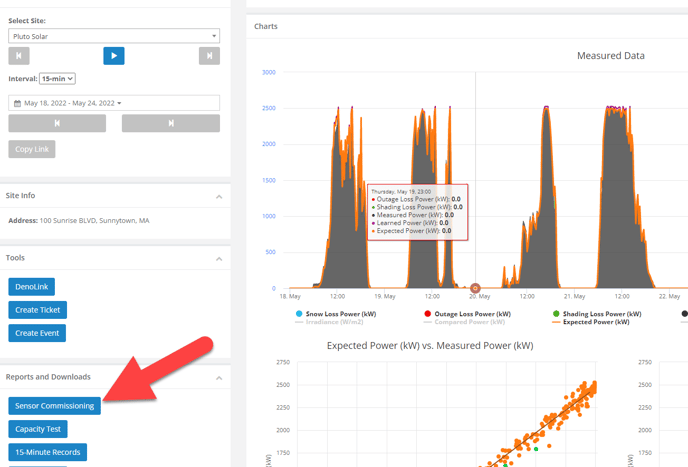
The Simulator Commissioning Report characterizes each Deno simulator's sensor validity, data quality, and signal strength as PASS/FAIL. The report further analyzes the Expected benchmarking alignment relative to the Measured power and quantifies misalignment. Substantial misalignment should be addressed by repositioning the Denos.
Following a successful Commissioning Report, users should change the Site Status to "Active and Learning". The Denowatts Digital Twin Benchmark setup is now complete and ready to support Capacity Testing and daily energy accounting operations.
Sensor Calibration Certificates are available for download on the Site Admin page. Denowatts is an ISO/IEC 17025 Accredited Calibration Laboratory.
Capacity Test
Once the Denowatts hardware setup and commissioning are complete, users may download capacity test results from the Denowatts performance portal.
Please refer to the Capacity Testing guide for complete details.
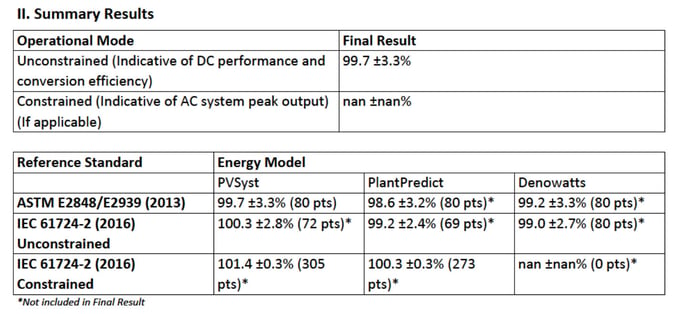
PMs may download this report on a nightly basis during the testing period to track the progress and view the valid data points count to determine when the testing is complete and satisfactory.
 Welcome, PMs!
Welcome, PMs!