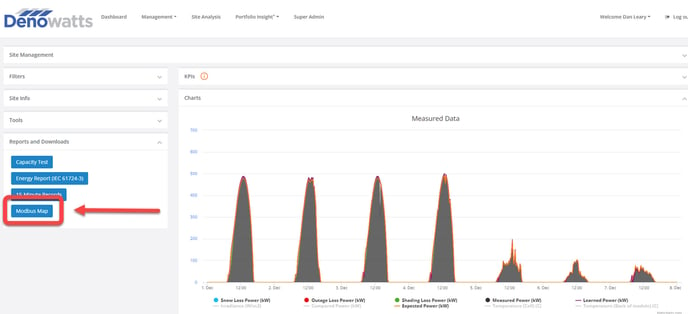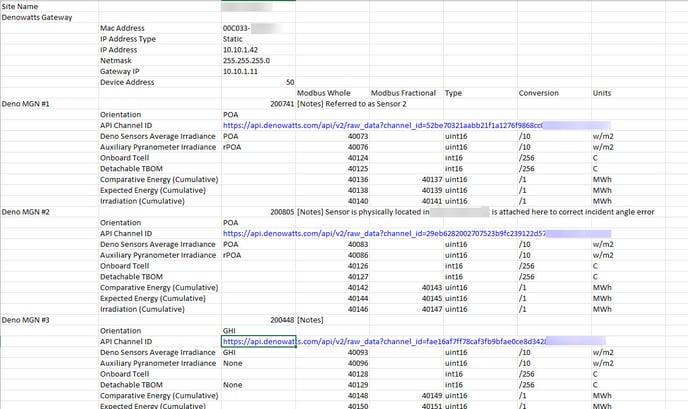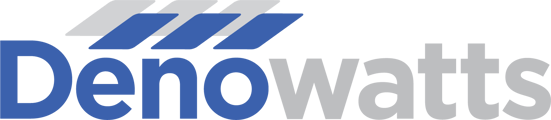Map to Denowatts modbus registers for local access to data
Reading Modbus
Monitoring companies and ERP systems can pull weather and benchmarking data from the Denowatts gateway over the local network. Since the Denowatts gateway supports up to five Deno sensors, each sensor is programmed to report to the sensor's specified Modbus Group Number, or "MGN".
For example, a site utilizes three Deno sensors. The the Denowatts gateway is located at static IP 192.168.13.20.
The read holding registers for the first Deno sensor are 40073/40125 ("74/126") for Incident Effective Irradiance/Back of Module Temperature.
The read holding registers for the second Deno sensor are 40083/40127 ("84/128") for Incident Effective Irradiance/Back of Module Temperature.
The read holding registers for the third Deno sensor are 40093/40129 ("94/130") for Incident Effective Irradiance/Back of Module Temperature.
Please click here to download the Denowatts Modbus Documentation
Site-specific Modbus Register Map
Each site has a downloadable Modbus Map file that shows the Denowatts gateway network settings and the Deno simulator configuration/modbus register map. This can be downloaded at any time from the Site Analysis page/Reports and Downloads/Modbus Map: