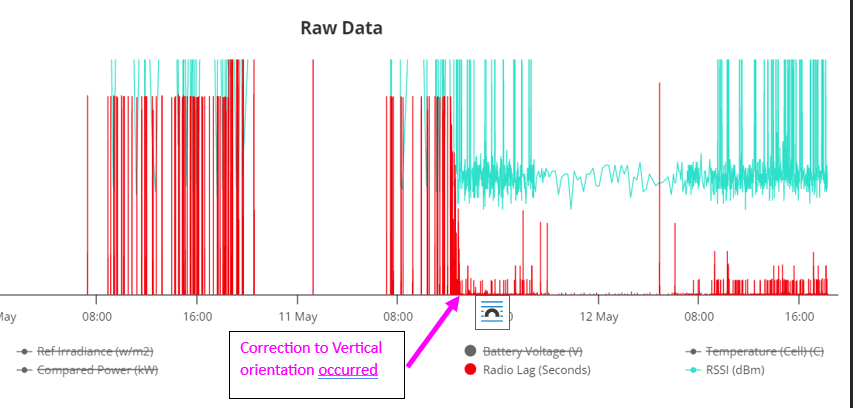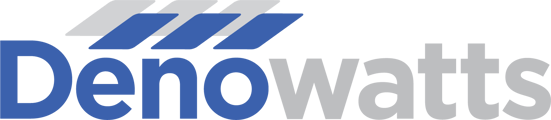Diagnosing and troubleshooting suspected antenna issues within Denowatts Systems
Troubleshooting:
If you find yourself dispatched to troubleshoot a Deno system communication issue use these simple troubleshooting steps to look for ways to improve communication.
- Look and see if the Deno Gateway antenna is 4-6 feet away from other antennas on the DAS rack.
- Make sure the deno Gateway antenna is as high up as possible
- Check that the connection to the Deno Gateway in the DAS is finger-tight
- Verify that the Deno gateway to the Deno sensor antenna maintain line-of-sight throughout the day and within 1200 feet.
- if there is only one antenna on a tracker POA deno, sometimes RSSI (Radio strength) will vary depending on the tracker angle and which edge the antenna is mounted to.
- if there is only one antenna on a track POA deno, ensure antenna is at the end of the row by the "main isle" of the site. with best line of sight to gateway.
- Check that the connection to the Deno sensors in the array is finger-tight
- Look out for any damaged antenna wiring with the antennas (little chips, extra sharp turn radius)
** Sometimes little adjustments will make big differences in radio strength and transmission success. Be patient if a few maneuvers become necessary to determine a sweet spot for communication. **
Online Verification
To see the results/impacts of your troubleshooting on the data, if you have access to a computer and a my.denowatts.com web portal, you can check the Denolink for each sensor and verify RSSI (Radio strength), and Radio Lag is within acceptable limits.
- -40 to -70 dBM is an acceptable range for RSSI.
- -40dbm being the best.
you want to strive for "lag time" readings under 10 seconds continuously
DenoLink (from site analysis or site list pages circled in red):
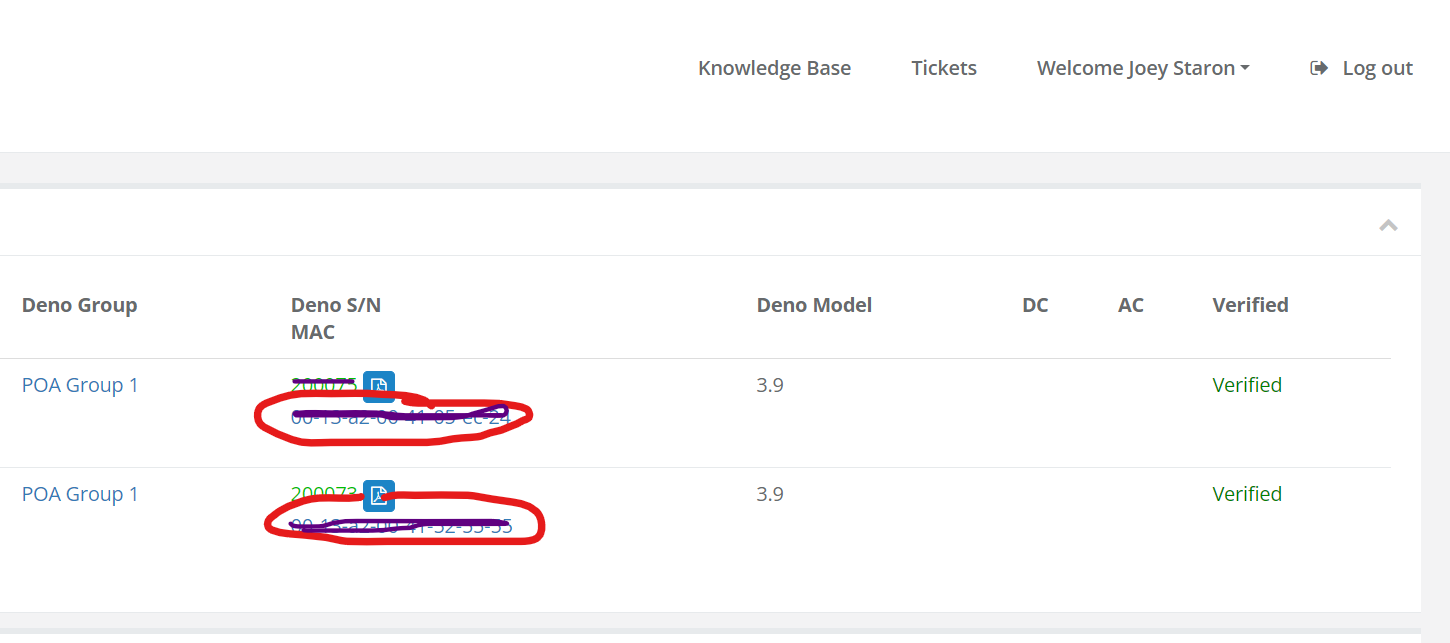
Denolink Graph:
The data in the example graph/screenshot below shows strong communication data. RSSI at -40dBm consistently, and radio lag continuously less than 10sec.
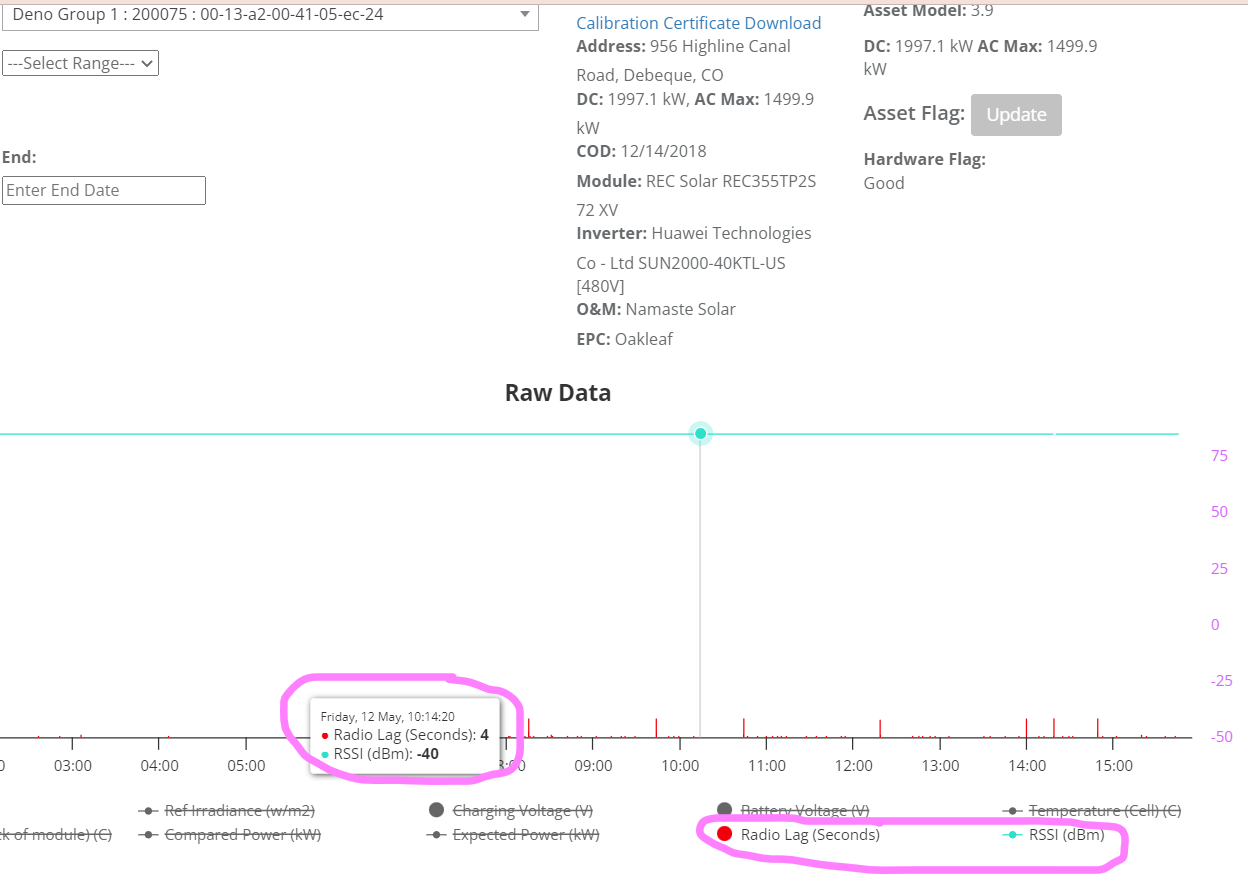
If anytime you are out on-site troubleshooting, please call our support line or email installation pictures to Denowatts support, and we can always help guide you through the rest of the process.
Email: support@denowatts.com
Phone: 978.609.6688 x1
Troubleshooting Examples:
Problem 1: Antenna Proximity.
In this example, you will see an example of a Denowatts Gateway antenna mounted too close to a tracker network controller antenna. This resulted in very noisy-static-laggy-invalid data, and the own was unable to form a proper benchmark mark for a system capacity test.
-jpeg.jpeg)
There were quite a few other antennas located at this DAS pad, so finding a new dedicated spot for the deno antenna was tough.
%20(1)-jpeg.jpeg)
Solution:
The antenna was moved to the best possible location on the DAS rack. This system had a very small rack that contained over six antennas installed on it. We did the best we could to get a solid connection and used the Denolink to verify the data after each antenna maneuver.

Below you can see the improvement in sensor radio lag after moving the antenna further away from the tracker controller antenna. This system is still experiencing some RF issues, but the readings are good enough to provide an accurate system benchmark.
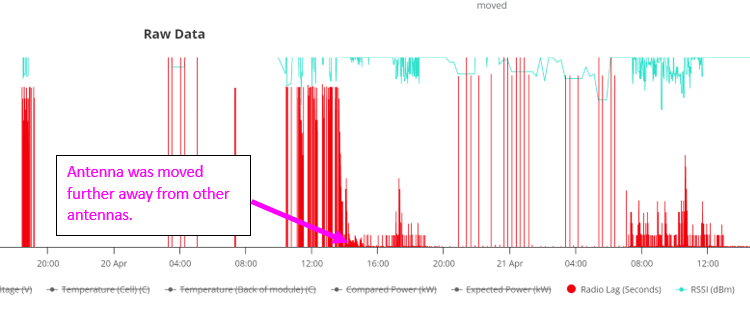
Problem 2: Antenna Oritentation
The picture below shows that the Deno sensor antenna is mounted incorrectly with a horizontal orientation and not very high up. Not to mention this specific antenna-to-antenna distance is about 1000 feet from the gateway. This was causing severe lag and power draw issues in the fixed-tilt POA Deno sensor.
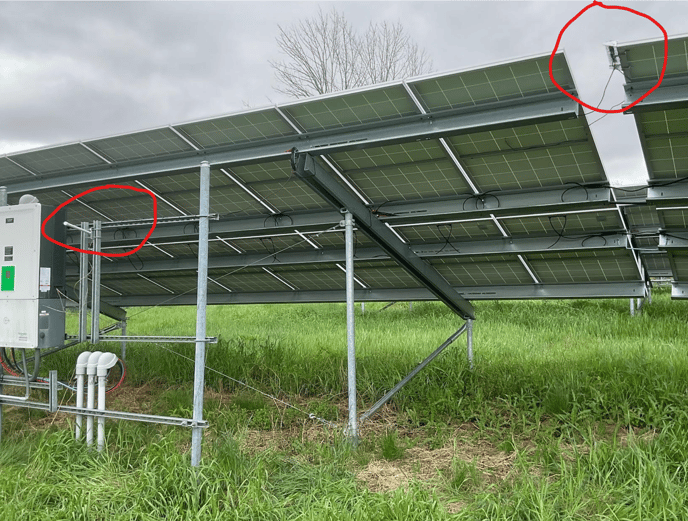
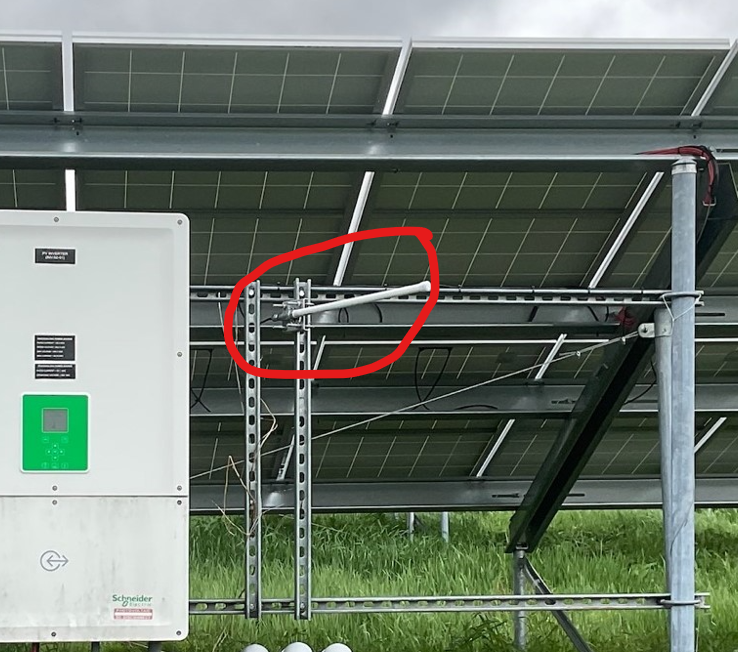

Solution:
The antenna was moved to a vertical orientation and mounted to in between two solar panels without shading the Deno sensor. Typically two panels over from the Deno sensor. Notice the tidy wire management of excess coaxial cable.

Below you can see the difference in radio lag and radio strength at the time of re-orientating from the Denolink in my.denowatts.com: